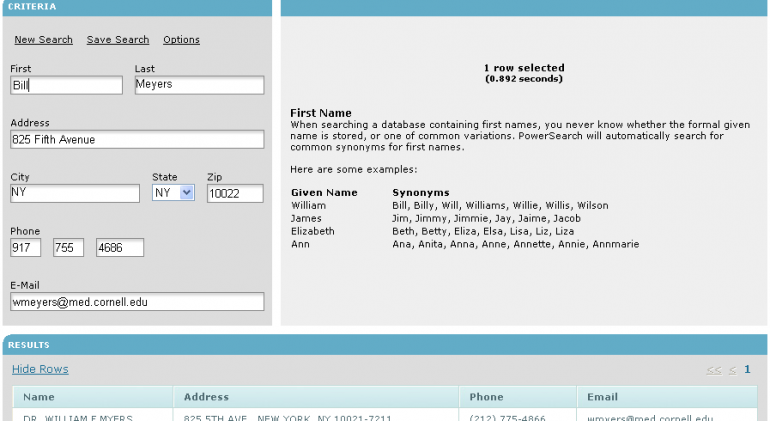This is an old revision of the document!
Administration: Omnidex Indexing
PowerSearch
Overview | Example | SQL | Optimization | Tips
Example
In this example of PowerSearch, a user is trying to find a person in the database. They searched the database with many incorrect pieces of information, but still found who they were looking for.
Nonetheless, they were able find the record they were looking for using PowerSearch.
- They searched for Bill Meyers, but the database recorded him as William Myers, with differences in both the first and last name.
- They knew he lived on Fifth Avenue in New York, but the database recorded the alternative spelling of 5th Ave.
- They used the zip code of 10022, but Dr. Myers live in an adjacent zip code less than one mile away.
- They provided the phone number, but had used an alternate area code of 917 within New York, rather than 212. The phone number prefix had wrong digits and the phone number suffix had transpositions.
- They misspelled the email address, which was predictable since they misspelled the last name as well.
In this example, each column required a different flexibility as described below:
First Name
When searching a database containing first names, you never know whether the formal given name is stored, or one of common variations. PowerSearch will automatically search for common synonyms for first names.
| Given Name | Synonyms |
|---|---|
| William | Bill, Billy, Will, Williams, Willie, Willis, Wilson |
| James | Jim, Jimmy, Jimmie, Jay, Jaime, Jacob |
| Elizabeth | Beth, Betty, Eliza, Elsa, Lisa, Liz, Liza |
| Ann | Ana, Anita, Anna, Anne, Annette, Annie, Annmarie |
Last Name
Additional Resources
See also: